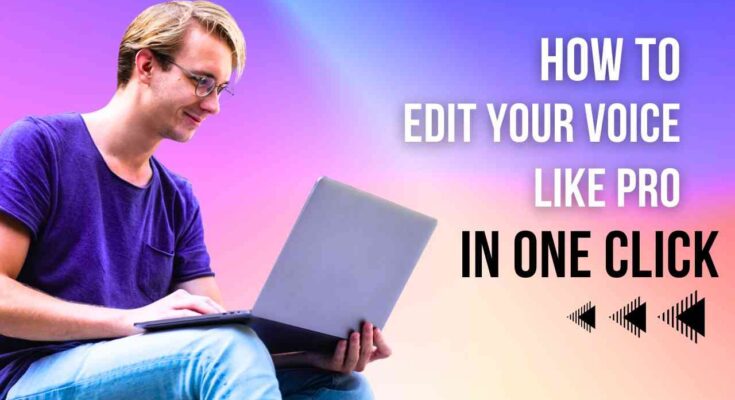Here, we will discuss about Edit Your Voice Like Pro in One Click.
Introduction:
Voice editing often also has a place in many audio-related fields such as podcasting, music production, voiceovers, and so on. It is the process by which audio recordings are polished to produce a clear, consistent, and highly professional value. With the digital era taking precedence, users prefer the combination of simple and effective voice editing solutions that are nowadays available for content creators and professionals alike.
Voice Editing involves a variety of techniques that help in improving the quality of audio recordings of the spoken word and vocals. Such processing methods include the removal of noise, equalization, compression, and pitch correction among others. Efficient voice editing is a handy tool for the quality improvement of audio content, making it more attractive and professional. Whether it’s the noise removal on a podcast recording, the tone adjustment of voiceovers, or the vocal track fine-tuning, there is no going back once you see the magic that voice editors can do with precision.
Key Facts:
Along with many other voice editing tools that have emerged, Lexis Audio Editor is one of the leading and user-friendly editors. Being ideal for both amateurs and pros, Lexis Audio Editor is completed with multiple features coupled with facilities, among which are versatile adjustability. The app steps from even the simplest tasks such as editing to more complex audio additional tasks which all would end up with professional-grade results.
The intention behind this article is to offer a guide on how to manage your voice and what techniques you can employ when editing using Lexis Audio Editor. While taking you through the guide, readers will acquire the full app knowledge and learn how to fully utilize the app features to add the zing to their recordings. Be it a podcaster that strives to increase the audio quality of your shows, a musician that needs to tune vocal recordings or a voice actor who is after perfect performances, this article will give you enough knowledge and methods that will push your skills to the next level.
Table Of Contents:
| Table of Contents: |
| Understanding Voice Editing |
| One-Click Voice Editing with Audio Editor, Lexis. |
| High-Quality Pro-Level Voice Editing Methods |
| Conclusion |
Understanding Voice Editing:
Here, are some basic steps of Understanding Voice Editing:
What is voiceover editing?
Voice editing is the procedure when the clarity and quality of the audio records of a human being’s voice are enhanced. A digital audio system is a multi-parameter process where different audio signal parameters are tweaked to control the audio behavior like clarity, consistency, and professionalism. Voice editing assignments vary from elementary procedures like cutting and volume normalization to more complex measures like noise reduction, equalization, and pitch correction. Voice editing is primarily intended to enhance the sound of a recording, this may mean making it more interesting, suiting it to your purposes, or overall better to listen to.
The role of editing voice in different areas such as podcasting, music productions, voiceovers, and others:
Voice editing is very important for a lot of areas, where audio is the driver. Some key areas where voice editing is of utmost importance include:
- Podcasting: In the current podcasting age where production quality is everything, well-done sound is a definite game changer. Editing in a voice improves footage, decreases background noise, and allows for consistency in the level of audio, working towards an engaging and easy-to-listen podcast for the audience.
- Music Production: Voice editing implies improving vocal performance, and patchy pitches eliminating and enhancing the overall quality of the mix. Whether it’s the main lead instrument, backing vocals, or vocal effects, a mix can greatly increase both the aesthetics and the impact of music production.
- Voiceovers: Whether it is imaginative narration or lives like video games, as well as animated films, voice-over services, are pervasive across diverse media channels. Voice editing is a primary skill in this type of job because it can sharpen a speaker’s vocal qualities like crystal-clear voice, appropriate speed, and correct rhythm, and thus create long-lasting impressions.
- Broadcasting: In radio and television broadcasting, speech with an articulated local and nice sound is fundamental for news reading, commentary, etc. purposes. Voice editing is an instrumental makeover tool for broadcasters that helps them remove background noises, stay consistent in the audio levels, and increase the overall quality of the broadcast.
Iconic elements and instruments available in voice editing software/apps:
Feature-rich voice editing software and apps generally provide their users with a multitude of formatting devices tailored to suit the user’s editing needs. Some common features include:
- Noise Reduction: Remove background noise and undesired sounds from any record via special tools to improve clarity and audibility.
- Equalization (EQ): Controls for frequency balance alteration of audio recordings, enabling users to amplify or inhibit specific frequencies to their preference for particular tone qualities.
- Compression: As with audio editing, the tools for decreasing the dynamic range of audio recording will be provided so that maintaining the more streamlined volume level and preventing the peaks or spikes of the audio signal will be catered.
- Pitch Correction: Functionality that aims at smoothing out melodies and helping singers and speakers pick suitable intonation.
- Time Stretching and Pitch Shifting: Tools for manipulating the tempo and pitch of music without disrupting overall duration; these tools are useful for creative effects and sound modifications which would fit into taken specific time frame.
- Effects and Filters: There are several pre-installed effects and settings such as reverb, delay, and chorus, among others that help you give your recordings a unique, smooth sound as you intend.
- Editing Tools: For instance, key audio editing functions like trimming, splitting, merging, and fading, give people direct control over how they want to organize and order their recordings.
Through using these features and tools, users will be able to professionally understand and adjust recordings to their liking and fit the requirements they have in mind.
One-Click Voice Editing with Audio Editor, Lexis:

Download and install the app:
- Open the app store meant for your device (Google Play Store for Android or Apple App Store for iOS).
- Type “Lexis Audio Editor” in the search bar.
- When you find the app, tap the either “Download” or “Install” button to launch the download process.
- Check on the screen instructions then follow them to ensure app installation success into the device you are using.
- Once you install Lexis Audio Editor you can select it from the home screen by tapping the app icon or any drawer.
Importing audio files:
- Open the Lexis Audio Editor from the app store or by tapping its icon
- Right with the app launch, you will see a dashboard right in front of you.
- To import audio clips for editing, press the “open file” or “import file” button.
- Go ahead and search for the audio file that you have on your device’s storage.
- Click on “Open” or “Import” in the top right corner when the file is selected and imported into the application.
Introducing one-tap editing buttons:
Lexis Audio Editor makes voice editing simple with its one-click editing, shortening to a pellet the process of enhancing your recordings. Here are some of the key and one-click editing options available:
- Noise reduction: Eliminate the untimely background noise that causes noise pollution and make this possible by ensuring clarity and understanding.
- Equalization: Correct the frequency balance of your audio recording to increase the perception of tonal variations and to obtain the desired sound quality.
- Compression: It’s important to apply dynamic range compression across the recordings to maintain a more consistent volume level and not allow peaks or spikes on the audio signal.
- Pitch correction: Conformation of the vocal performances in the timing and pitch accuracy to achieve a more viable result and smoother-sounding melodies or intonation.
- Reverb and echo adjustment: Control the amount of reverb and delay to achieve a specific atmosphere and the place that you want to create.
One-click editing; Tips for better use:
- Preview before applying: Try previewing the one-click editing options first to see which one works the best and to be able to get the proper effect.
- Use presets: Try all presets and settings available for each editing option to identify the one that sounds appropriate for your recording material.
- Adjust intensity: The majority of one-click editing tools enable you to lessen or increase the influence of applied value. So, balance the ambiance to an extent where both nature and enhancement of sound are present in the soundscape.
- Combine multiple options: This gives a chance to many different one-click editors to make the main edits you need to completely transform your recordings. Try out various components until you reach the best one for your present situation.
By doing this, you maximize the ability to edit one-click audio with the Lexis Editor to obtain a polished-sounding recording.
High-Quality Pro-Level Voice Editing Methods:

Manual editing tools, Lexis Audio Editor:
Lexis Audio Editor provides users with various manual editing features. These could come in handy for those who like to tweak their recordings before sharing them with others in a more personalized manner. These items give the possibility of application control and precision editing, and let people tweak them based on their own needs and preferences.
Fine-tuning voice recordings:
Here, are some tips:
Trimming and splitting audio clips:
- Trim: Delete parts of the recorded audio that you don’t need by simply selecting the segment and then deleting it.
- Split: Divide longer audio clips into smaller units for more accurate trimming and modifying. This ability is most helpful when ridding oneself of the bumps or stops in voice.
Adjusting volume levels:
- Normalize: Keep the overall volume of your audio fragments at the same level, as it helps for the harmony and continuity of the sound.
- Volume adjustment: Adjust the volume up or down to the particular parts of the audio you are working on, to improve or accentuate something.
Adding fades and transitions:
- Fade in/out: Gradually raise or lower volume either at the beginning or end of your audio tracks to give smooth transitions and prevent rude jump starts or endings of recording.
- Crossfade: Join two audio clips together so that they are paired and blend them with a cross-fade effect so that the transition between them is natural.
After Effects and Filters:
Lexis Audio Editor gives a player the choice of effects and filters that can be used on the sound recordings so that users can improve the sound and add an element of creativity.
Delay and chorus effects:
- Delay: Set the echoes and repetitions of the audio signal to get layers and dimensions that uplift your recordings.
- Chorus: Recreate the sound of dissonance from voices when listening to multiple people singing or speaking at the same time which brings out a harmonized sound quality.
Flanger and phaser effects:
- Flanger: Adjust phase modulation of the audio signal, so that you can achieve complex weird jet plane effects which can be very useful when creating the atmosphere and character of the recording.
- Phaser: Try using a “swirling” effect by changing the phase of different frequency bands in your audio signal. This will add a sense of movement as well as depth and space.
Creative use of filters for unique sounds:
- High-pass/low-pass filters: Reduce or diminish frequencies on either side of some frequency line, producing the characteristic “equalizer” character and making the tonal palette unique to the sound mix.
- Bandpass filter: Cut out a certain band of frequencies as you boost up or down corresponding ones from others to single out individual parts of the audio signal or to simulate the “telephone” or “radio” effects.
Uploading the edited audio files:
The final stage is exporting. LAE saves different popular audio formats for your convenience. Just pick “Export” in the app’s menu, choose what format and quality you’d like, and then save your exported file either offline to your device’s storage or share it directly with others via email or social media. Along with Lexis, Audio Editor, you gain the edge of being able to export your final audio files into formats such as MP3, WAV, AAC, and other types while assuring compatibility with different devices and platforms.
Conclusion:

The world of voice editing has been comprehensively considered in this article, where it is imperative in many fields ranging from podcasting, music production, voiceovers, and broadcasting. We created Lexis Audio Editor, an audio software, that enables one to not only produce new audio but also optimize its quality using an array of editing tools. From a single click of an edit button to advanced manual editing techniques, we’ve done your journey of exploring all the options and functionality provided by the app. Whether it be trimming and splitting audio clips, adjusting the levels of volume, getting effects and filters, or exporting the edited files, the editor of Lexis Audio Editor would render them with what is needed to get a top-class result.
Overall, Lexis Audio Editor proves itself as a go-to solution for voice editing which is due to the advanced features, excellent design, and smooth workflow the software offers. Using a simple one-click editing interface, audio recordings can be quickly tweaked with minimum efforts; the more demanding users can leverage advanced and manual techniques offering greater control and correctness over time. The app’s versatility is what gives it the ability to cater to the needs of a diverse range of users, amateurs and professionals alike, in numerous industries and fields. Whether you are a podcaster, musician, voiceover artist, or broadcaster, Lexis Audio Editor for sure will place your voice editing skills at the highest level in no time, with blissful comfort and effortless work.
Final Thoughts:
Hence, at the end of the article, our readers should make the most of the features that the audio editor has and experience the multitude of advantages that it has to offer. Whether you want to refine your talk shows, remove unwanted artifacts from music tracks, or have flawless video voiceovers, Lexis Audio Editor has the functionality to help the artist in you shine. Experiment as much as possible with all editing tools by trying out different techniques, effects, and filters to help you find your vibe and personality. Using Lexis Audio Editor, one can only let his/her imagination be the limit. Download the app, show your creativity, and rise to the next level of voice editing as part of your skillset right now!